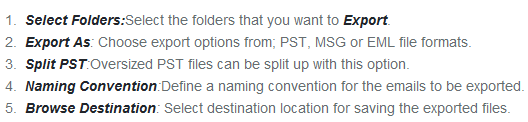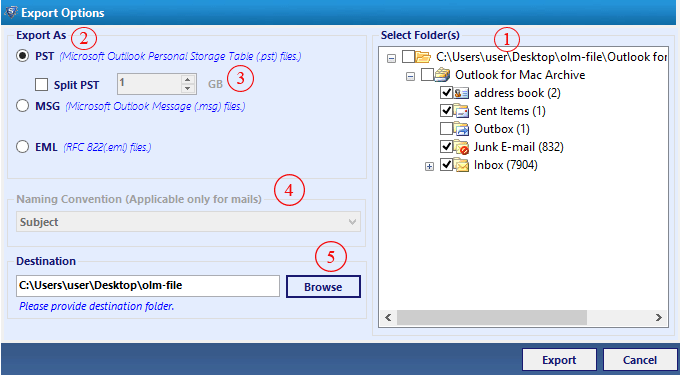How to Recover Database From this Software
- Download and Install the Software and then Go to Start » All Programs » Outlook Exporter.
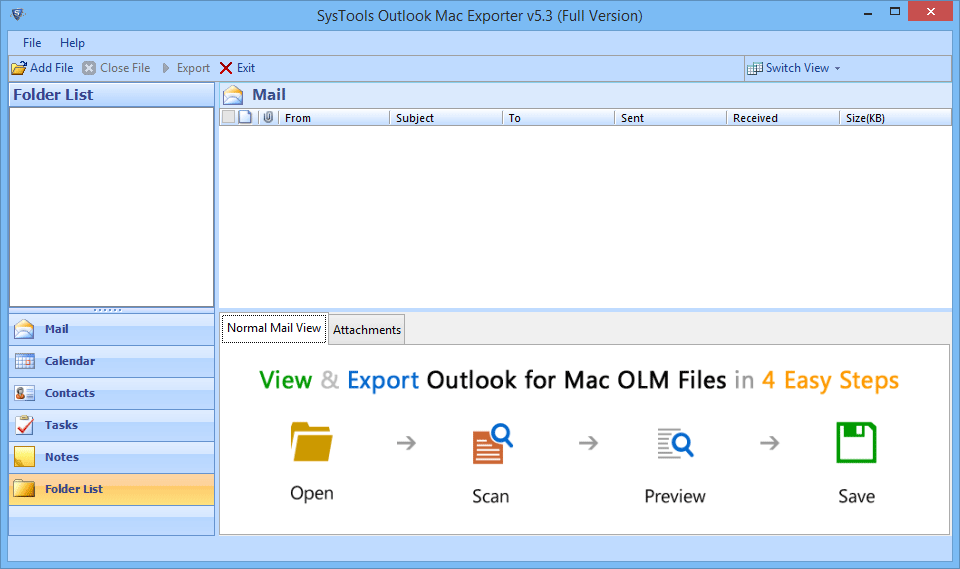
- Click on "Add File"button to add .olm file..
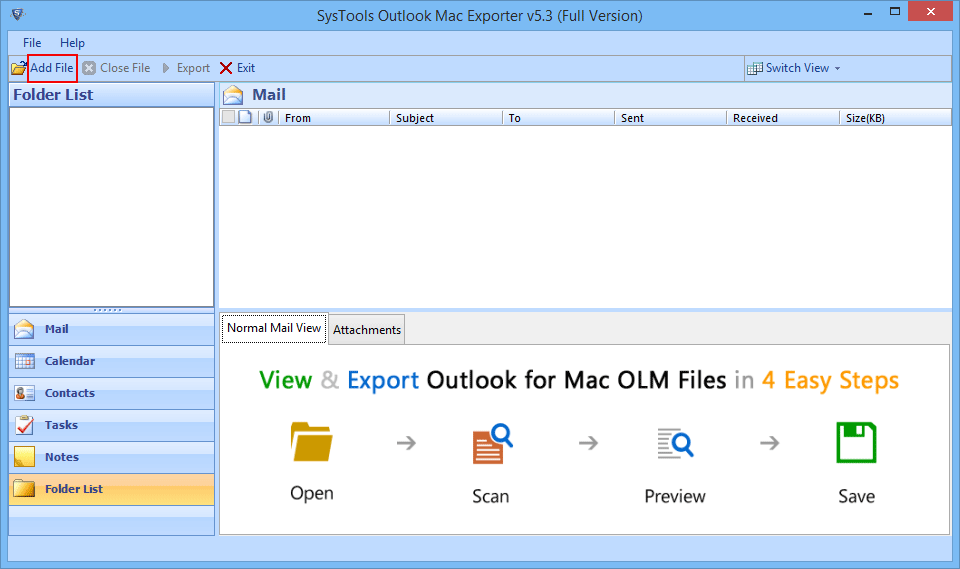
- Now click on the "Browse" button to browse the respective file location.
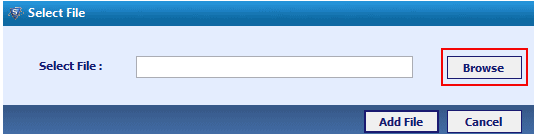
- Locate the OLM file & click on Open button.
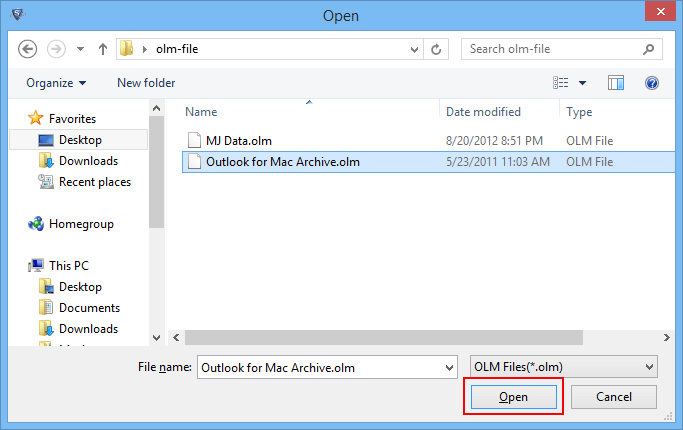
- After locating the file path Click on Add File to Start the file scanning process.
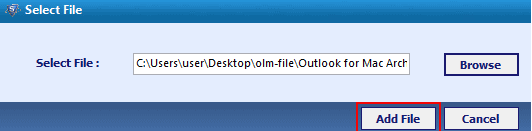
- Wait for the scanning process to complete.
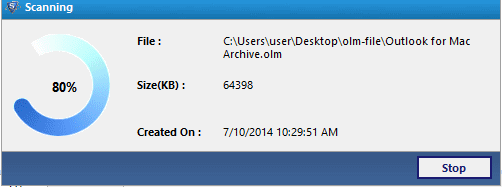
- If you want you can save the scanned results by clicking the Yes button to load results faster in future.
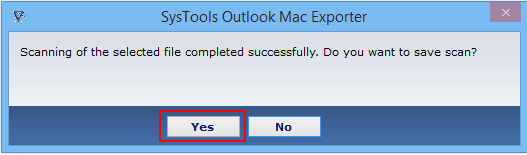
- As scan process complete software will generate list of E-mails which can be previewed with in the software window.
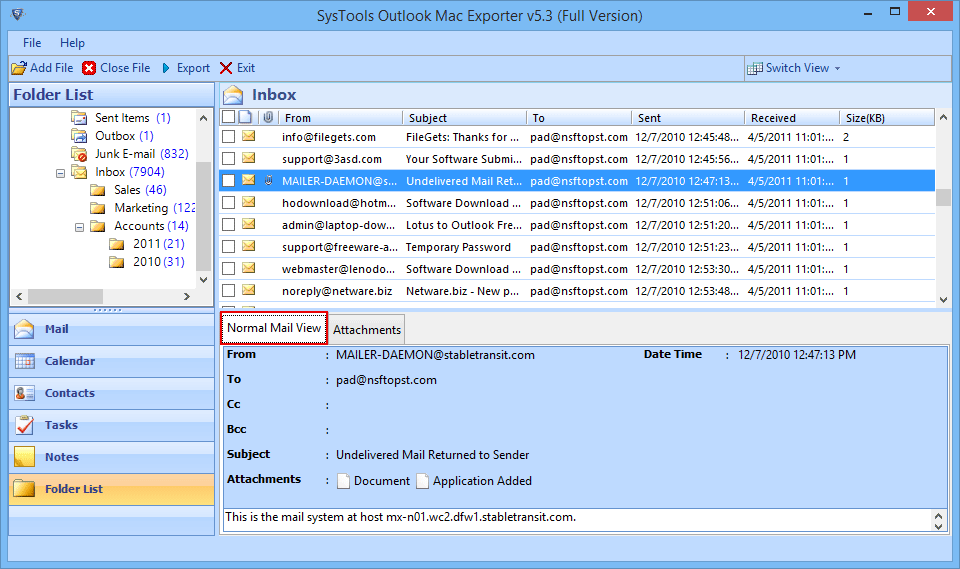
- To view Attachments click on the E-mail and then click on the attachment window.
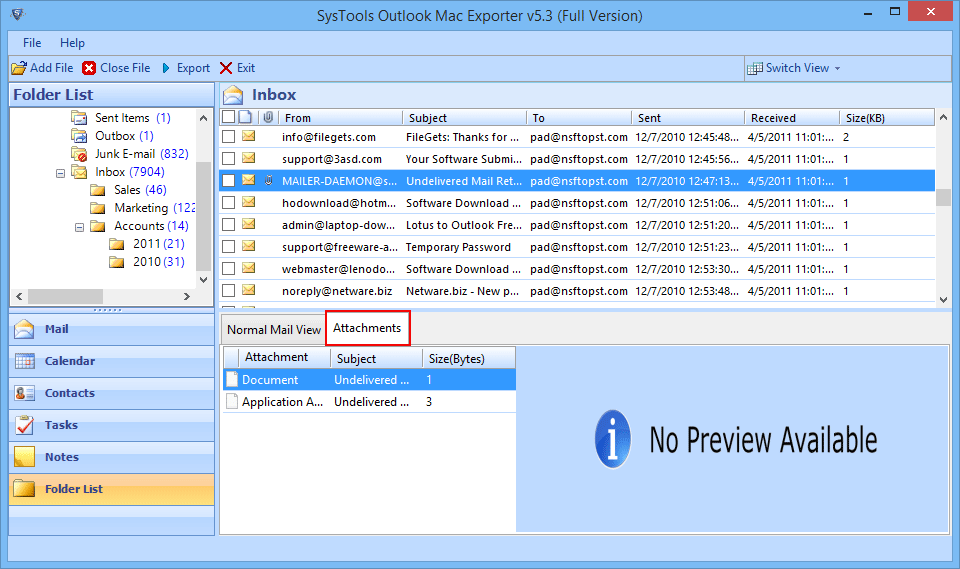
- Now select the the e-mail files and click on export button.
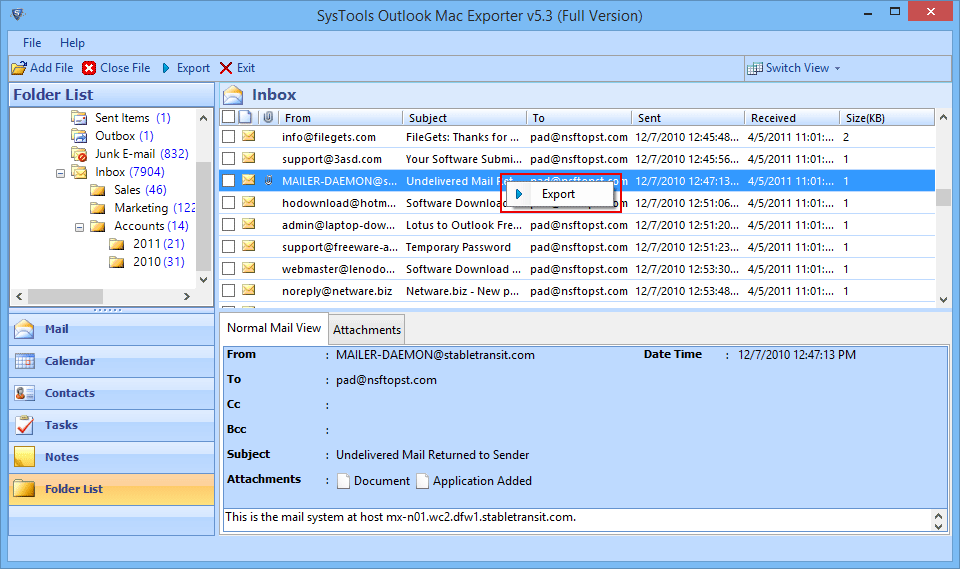
- Select the e-mail that you want to export; right click on them and then select the Export option.
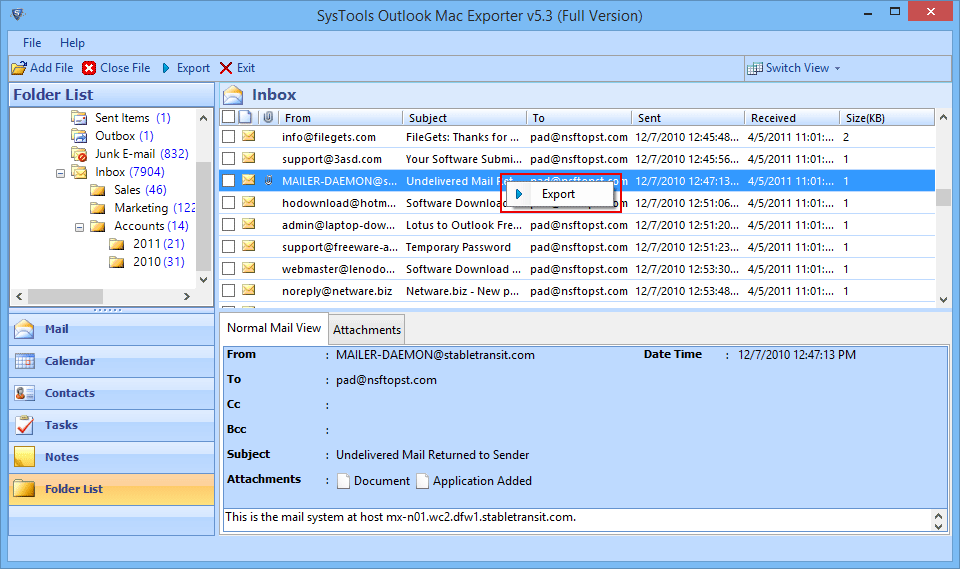
- Select the required E-mail file format you want to convert and export your OLM file:
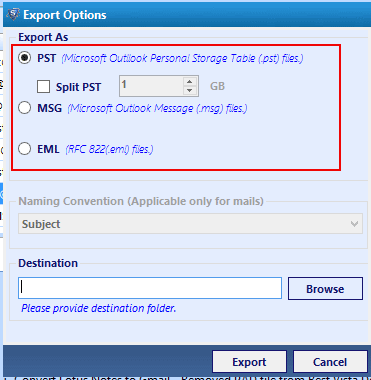
- To save Browse the destination and Click on "Export" button.
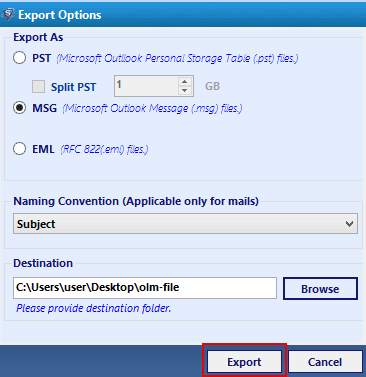
- After successful conversion Click OK on pop up window.
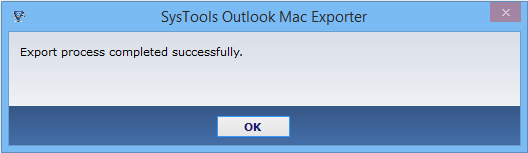
To Export Selected Folder
- To export complete folders select folders and click on Export button located at software menu panel.
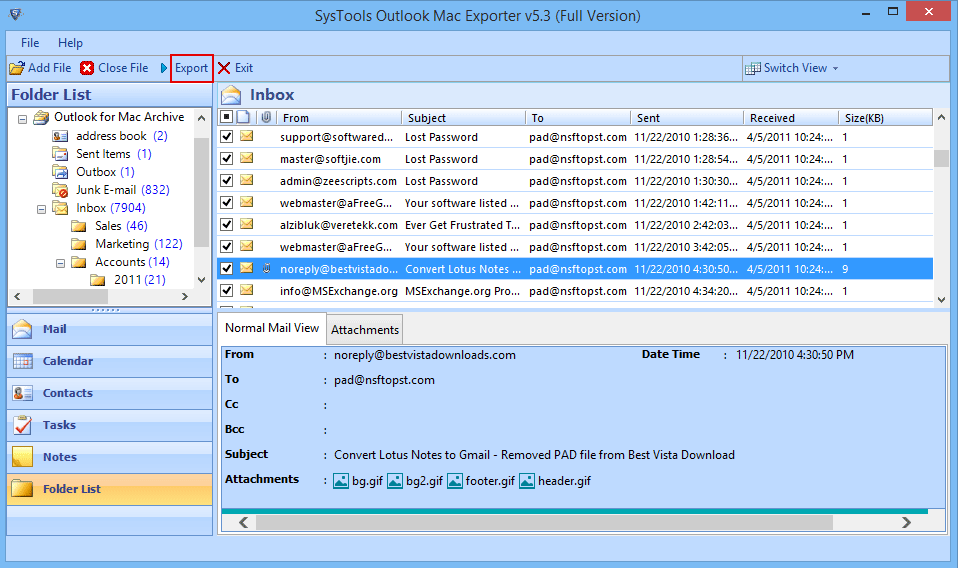
- Now follow the steps.